Asset Onboarding and Offboarding
Challenges
The manual process and disconnected tools present difficulties regarding onboarding and offboarding employees. The asset team is responsible for managing the hardware and software associated with personnel changes, ensuring new employees have the proper technology on their first day and keeping track of returned assets for repurposing, disposal, or reallocation. The traditional method for onboarding and offboarding assets has been time-consuming and involves multiple teams and departments. When data is siloed, and tools are unconnected, it leads to decreased productivity, a higher risk of loss or theft, and less strategic asset purchasing. The lengthy process of getting new hires set up and reclaiming assets from departing employees, partners, contractors, or interns hampers their productivity.

Powerful bitFit Solutions
bitFit IT asset management software streamlines the onboarding and offboarding process by automating and standardizing the workflow, ensuring new hires are equipped with the proper hardware and software from day one. This reduces service delivery times as hardware can be customized with the necessary software without switching between tools. In addition, the software maximizes the value of existing assets by fulfilling requests from available stock instead of purchasing new ones. The combination of software and hardware asset management creates a simplified and automated method for managing assets during the offboarding process. The software provides a prescriptive workflow with standard tasks for offboarding assets, including requesting, reclaiming, evaluating, and removing software and hardware.

How does bitFit help with asset onboarding?
bitFit streamlines the process of getting new employees up and running by providing them with the hardware they need for their role.
BITFIT SOLUTIONS
Marketplace
The Marketplace module allows Admin users to effortlessly create a visualized representation of all catalog items that are approved for employees to request.
The page has filters that employees can use to see available assets for their roles. Additional filters can be used to narrow down asset types and so on.
Once the Marketplace form is submitted, the system creates a bitFit Request (ticket). Admins then process this Request to deploy Assets to employees.
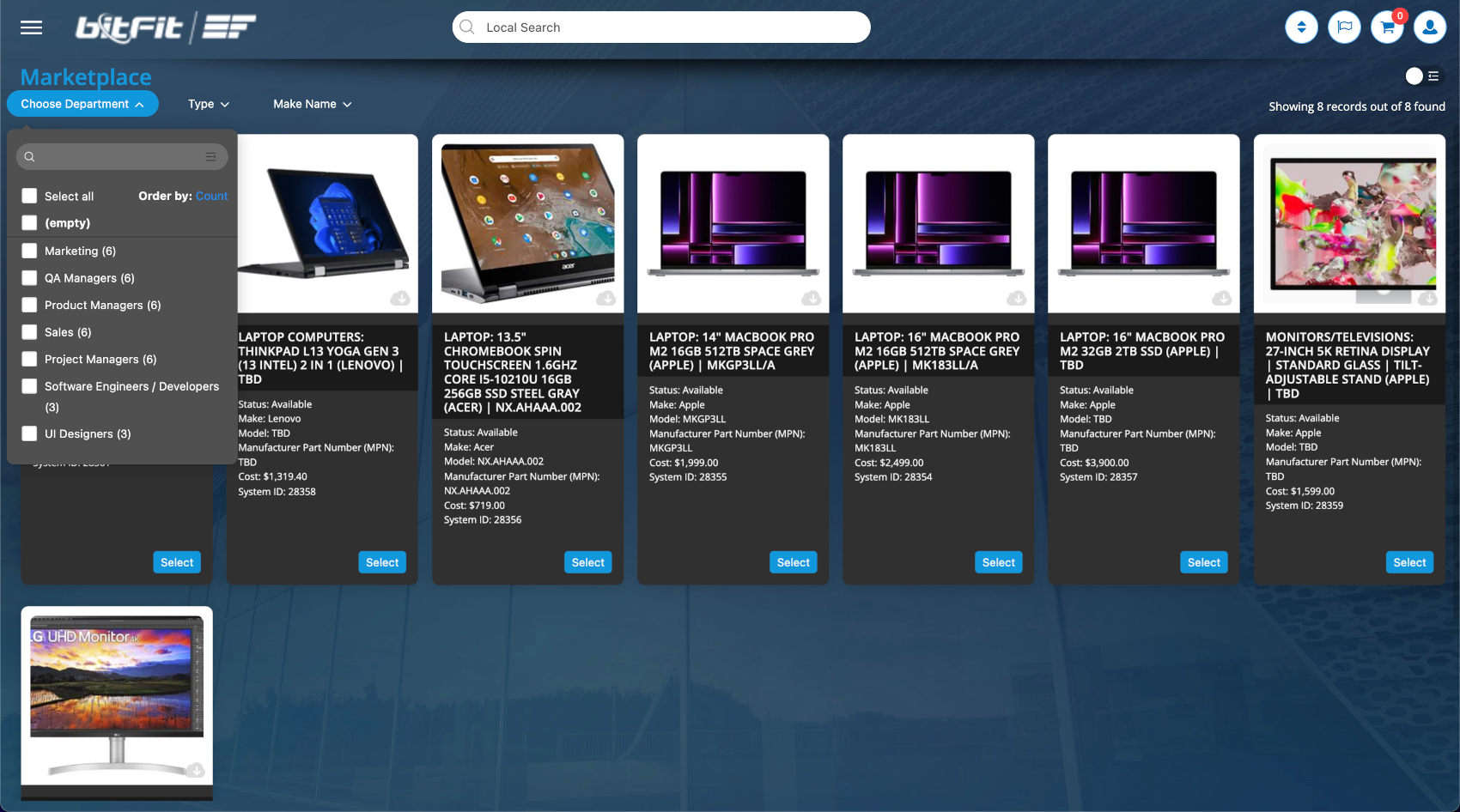
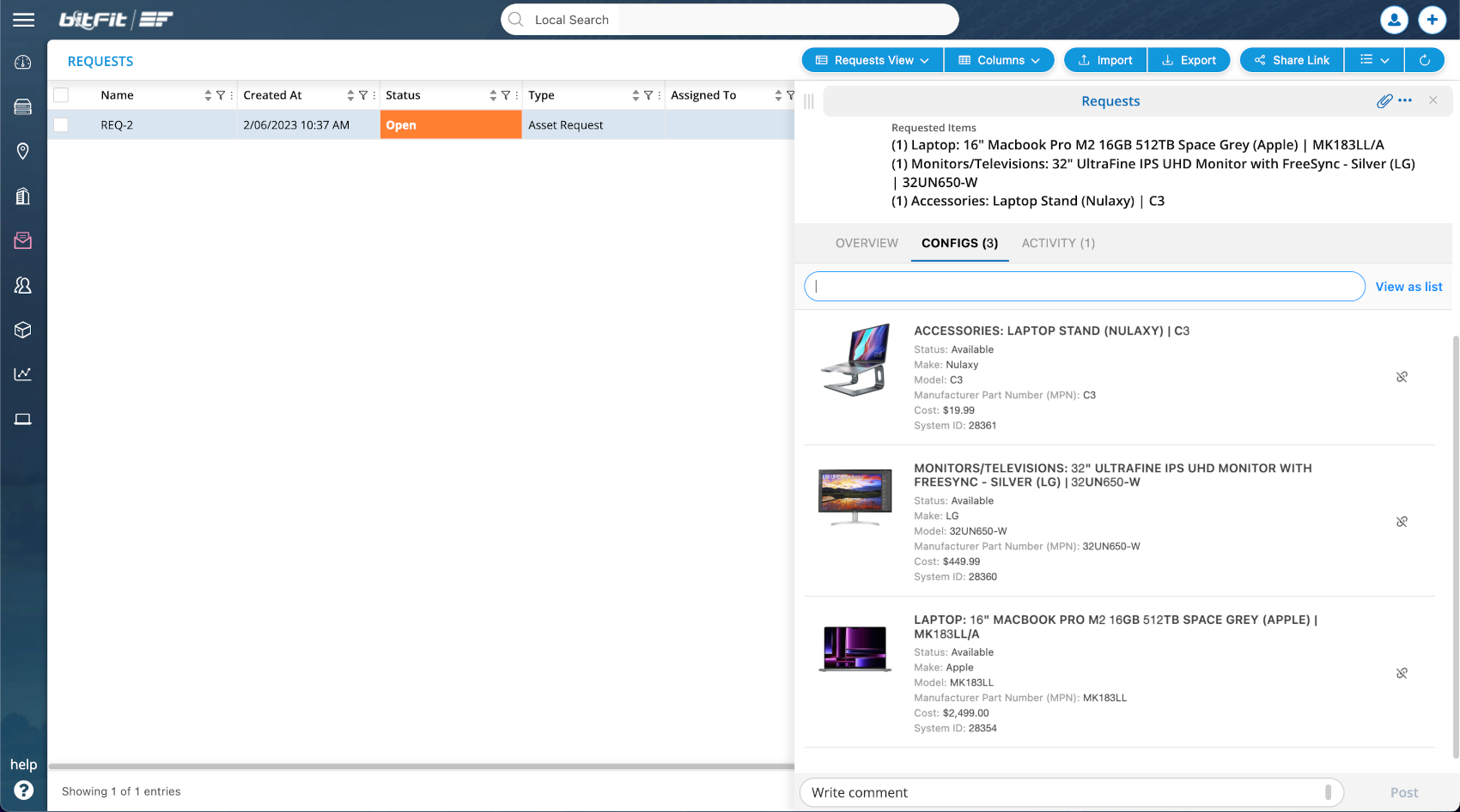
BITFIT SOLUTIONS
Ticketing
There is no need to have an additional external ticketing system like Zendesk or Jira. bitFit acts as a centralized hub for IT service requests, streamlining the process through a unified help desk and efficient issue resolution workflow.
This allows various departments within the company to efficiently receive the support they require, freeing up employees to concentrate on their tasks.
BITFIT SOLUTIONS
Stockrooms
bitFit made it easy to keep track of everything your company has in all locations. By specifying minimums and maximums, you will never run out of assets and consumables. Simply keep track of assets, and the system automatically will calculate the number of available assets in each stockroom. Additionally, you can set up a stockroom manager so everyone knows who is responsible for answering all the stockroom-related questions that anyone in your company has. Give it a try, and you’ll see how easy it is to keep track of your assets’ availability in bitFit. A quick and powerful solution for every member of your company’s assets lifecycle.
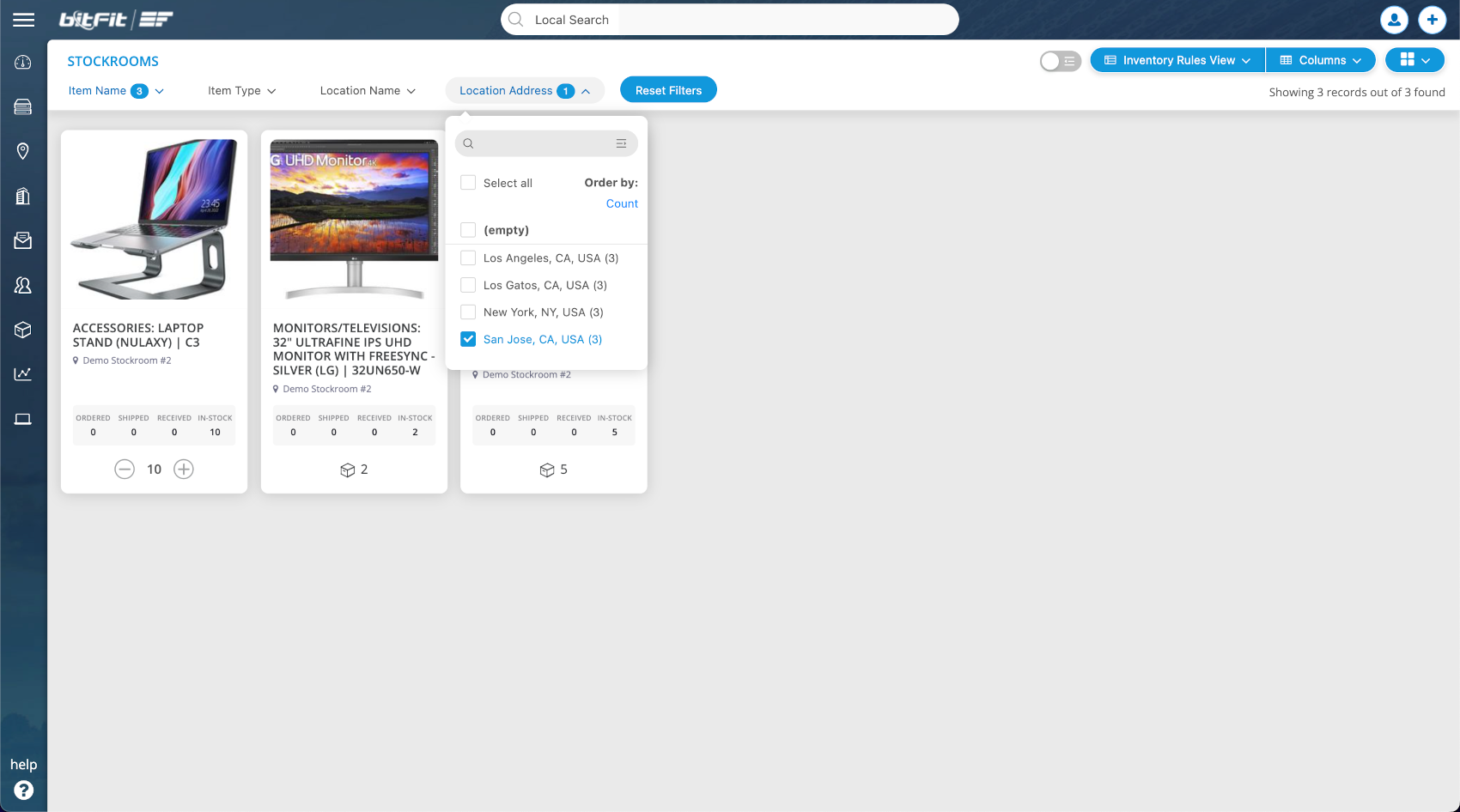
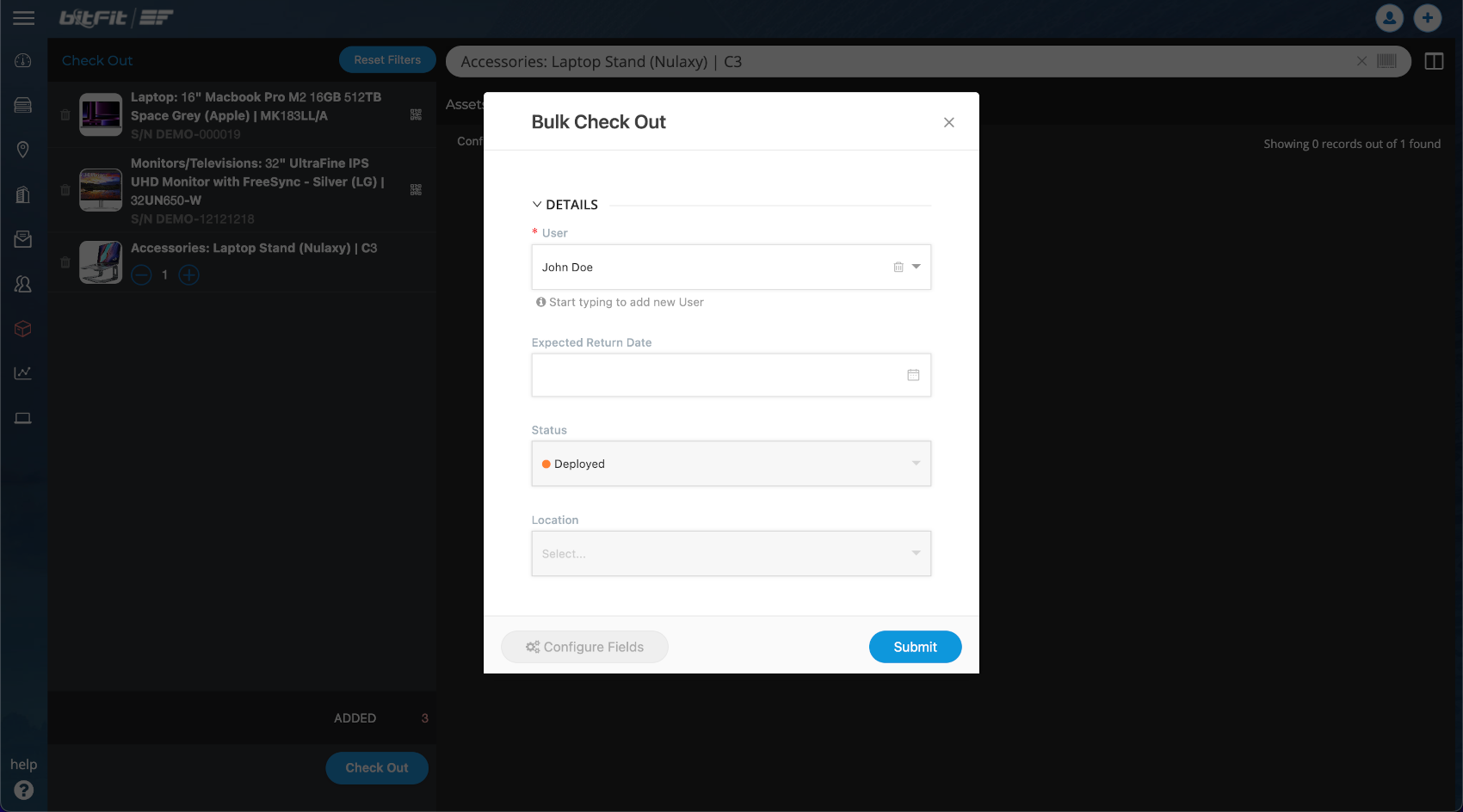
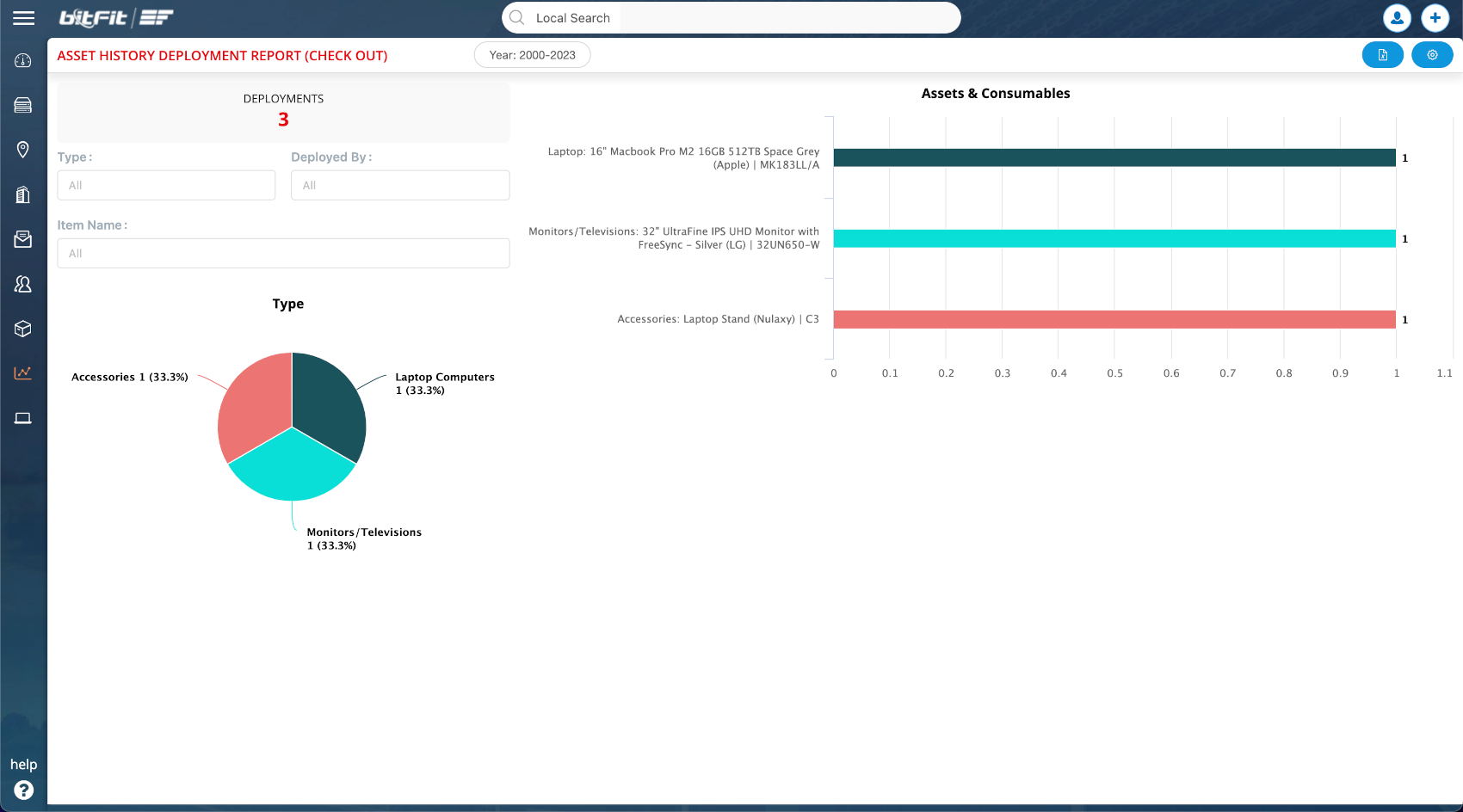
BITFIT SOLUTIONS
The Check Out Function
If there is just one item to deploy (check out), then an Action Button in the Detail Card can be used. But if we need to deploy multiple Assets with Consumables, in that case, bitFit has the bulk pages that handle items’ deployments in bulk.
Once items are deployed, the system creates a list with all the deployed items linked to this record. Each list is named accordingly to keep track of bulk actions in the system.
Additionally, the system creates rich activity logs on each deployment that are used for detailed reporting.
How does bitFit help with asset offboarding?
bitFit streamlines the offboarding asset process by providing details on assets and tools for automation and workflows.
BITFIT SOLUTIONS
Check-In & Reporting
First, the employee Detail Card lists all assets that an employee has. The bulk Check-In page helps to make the return easy and straight and forward.
Of course, employee asset offboarding is much more than just updating asset records in the system and might include logistics and external teams. That is why bitFit offers easy-to-use, no code required integrations via Zapier with systems like Zendesk and Slack and multiple other solutions like sending emails on the Action Buttons form submissions.
For further reference, bitFit provides additional reports that summarize return equipment occurrences, like a list with all the deployed items linked to the list record. And a report that provides a detailed overview.
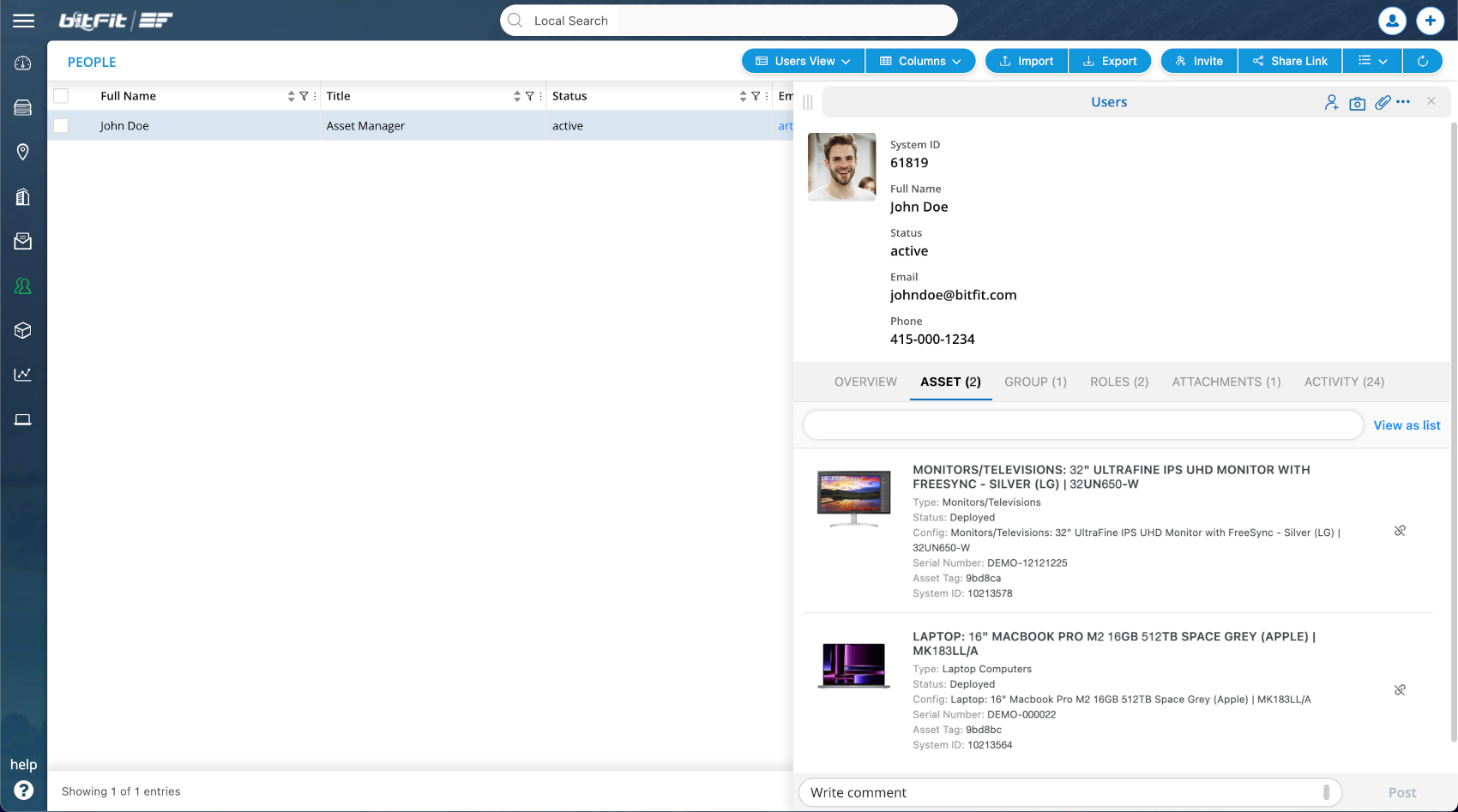
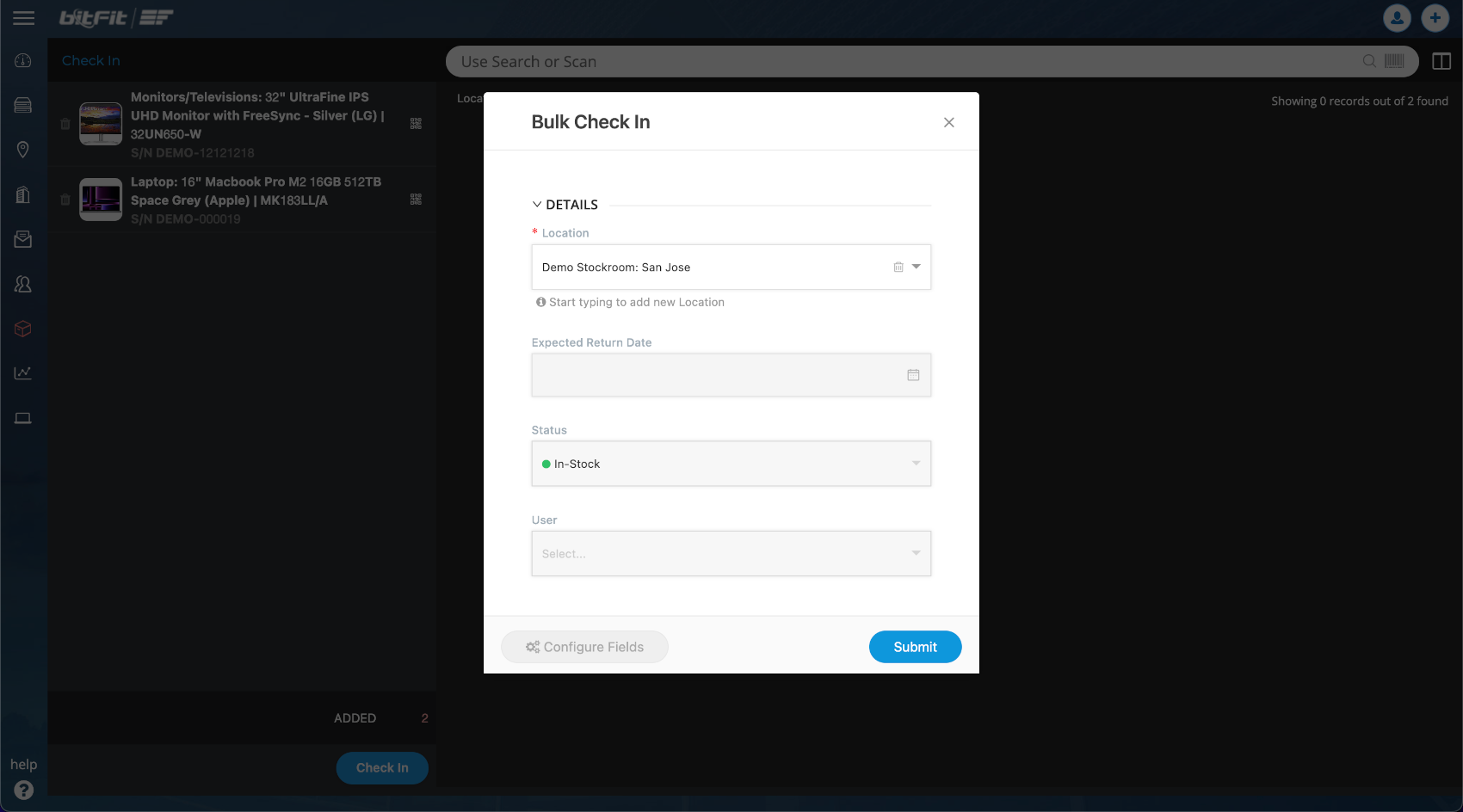
Asset Onboarding and Offboarding Integrations
Multiple systems can be involved in employee onboarding & offboarding, such as Workday, Zendesk, Jira, Okta, OneLogin, or Slack. bitFit can connect with 5,000+ apps using  . This article shows how easy it is to connect Slack with the bitFit’s Marketplace form submission. In the same way, Zendesk or Jira apps can be connected to the process.
. This article shows how easy it is to connect Slack with the bitFit’s Marketplace form submission. In the same way, Zendesk or Jira apps can be connected to the process.
 . This article shows how easy it is to connect Slack with the bitFit’s Marketplace form submission. In the same way, Zendesk or Jira apps can be connected to the process.
. This article shows how easy it is to connect Slack with the bitFit’s Marketplace form submission. In the same way, Zendesk or Jira apps can be connected to the process. lets you send info between bitFit and Zendesk automatically.
lets you send info between bitFit and Zendesk automatically.No code required.
When this happens…

New Record
Triggered when a new record is created.
automatically do this!

Create Ticket
Create a new ticket.
When this happens…

Updated Record
Triggered when a record is updated.
automatically do this!

Update Ticket
Update an existing ticket status or add comments.
However, some apps and workflows are not supported by Zapier. To solve that gap, bitFit offers software engineering, testing, product, and project management professional services.

GET FREE ACCOUNT
We have helped hundreds of companies improve their technology infrastructure operations.
no credit card or commitments
